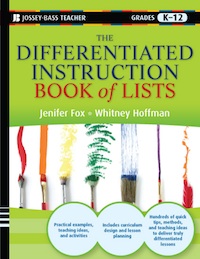Mobile Apps for Education
The questions I get asked most are – “What are the best Apps out there for the ipod/iphone/ipad for education? What works well? What’s free and What’s worth the price?”
We’ve created this page to start to accumulate a list of apps that we’ve found useful, along with links to other lists and resources where appropriate. New apps for all the emerging mobile platforms are coming out every day, so this list cannot hope to be comprehensive, but at least it is a starting place to help you find apps for your classroom and students. We would be happy to review and include any apps we’re missing or you find useful- Add your app suggestions and resources in the comments or drop us an email at whitney@differentiatedinstruction.co with any links and/or reviews and we’ll post it here.
First of all – Media Education Apps:
Infinite Learning Apps: (free, sponsored by VA Dept. of Ed, iOS devices) Garfield the Cat based apps for learning about internet, computer safety and Fact, opinion and differentiating types of media. Very well done, and not a bad place to start for those feeling a little bit like the internet is still the Wild West.
Student Productivity Apps
iHomework– Mac, ipod/iphone/ipad ($1.99)
We’ve been using iHomework for over 6 months. It works a lot like the calendar app that comes along with the various iOS devices, but includes options to help sort assignments by subjects, set alerts, add partners for projects, add grades on assignments, and more. This virtual agenda book has been very useful to help keep my organizationally-challenged 7th grader on task.
AudioNote (lite and paid version) ($4.99 for paid version)
This app will let you record a meeting/lecture while typing notes, and “syncs” the audio with the writing, so that when you touch a word, it will jump to that time in the recording when you wrote that particular note. Think of it as a Livescribe pen in App form. You can draw in the app as well as type, making it very useful for students in all course areas. This again has been extremely helpful for my kids in school, especially when they are reviewing their notes before a test and can re-hear what the teacher actually said. I could see this app working well for those classes where one student is assigned to take notes for the whole class for a day, and then the notes and audio could be easily sent via email or posted on a classroom website or wiki for anyone who was absent that day.
Flipside HD: ($1.99 iPad, other ipod/iphone versions available) Great flashcard building app. Stack of cards can be made, shuffled, worked from front to back- you name it. App makes flash cards fun, and the process of making them and using them seems more fun than 3 x 5 cards. Stacks of cards can be shared between students, and even through the Quizlet.com site- pre-made stacks of cards are searchable and easily shared, making this a useful app for almost any class at any level.
iBooks: (ipod, iphone, ipad) (free) eBook reader for the iOS. Books can be synced across iOS devices, so you can keep your place whether reading on an iPod touch or iPad. Allows highlighting and note taking, as well as search, giving it an advantage over other book reading apps like the Kindle. Books (and many free books) are available through the iBooks store. Can also be used to read PDF’s (think downloading handouts or class reading material…) and can export PDF’s attached to email into iBooks. Books and PDF’s can be sorted into shelfs, topics- you name it. Books can be samples before purchasing; audio reader feature available.
iBooks supports ePub electronic book formats, which includes Project Gutenberg books, so ebooks from all over the web can be used with the publication. (Children’s bookshelf can be found here)
Books for free through iBooks include Alice in Wonderland, Huckleberry Finn, Aesop’s Fables, Great Expectations, Pride & Prejudice, Classic Myths, Dracula, The Adventures of Sherlock Holmes and other classics.
Here are a couple of links for free ePub books available online:
Instructions on how to get epub books into the iBooks app: click here
Classroom Work type apps
Quizmine– ($0.99) Algebra I reference: great resource for all those formulas, equations, vocabulary and definitions that can cause students (and parents) headaches when learning algebra. Other reference apps are available for $0.99 for computer science, chemistry, Physics, Biology, Algebra II and more; Other iPad apps run $1.99 and include grammar, chemistry, accounting, statistics, math, geometry, economics, project management and more. Mostly high school level and above.
Mathboard: iOS devices ($4.99) K- elementary math learning/enrichment activities with problem solver to alk kids through the process as well. Well done.
Solar System: iPad, $13.99 Gorgeous App to allow kids to have a great visual and interactive experience with the planets. Due to the price, probably a classroom app that could be projected on a screen, or shared across classroom based ipads, rather than a must purchase for every privately owned iPad.
Intro to Letters- iPad, $4.99 Montassorium App that lets kids trace and learn their letters and sounds.
Student Polling/Audience Response Systems:
Poll Everywhere: uses iphones,ipods, mobile phones, twitter or web browser. Allows teachers to take instant polls, check for student knowledge and more. Free for under 30 people responding; large accounts can be created.
QuestionPress: web based classroom and audience resp0nse system.
EClicker Host (iOS app, $9.99) similar web-based audience response system for educators. Students respond from web, so no need for every student to have the app, just web access.
SMART VE– for those with SMART Boards in the classroom, SMART is developing a SMART VE system which would allow students to use their own or school based ipods, iphones, and ipads as audience response systems for quizzes, questions, etc. in the classroom. Would work with any internet based mobile device, including blackberrys, making it very useful for non-iOS environments as well. Currently in Beta.
Socrative; yet another in class assessment, web based, live polling app.
Creation Apps
iWork apps– Pages, Keynote, Numbers (iPad, $9.99 each) These apps are similar to Word, Powerpoint and Excel, and essentially are app-sized versions of their Mac big brothers. Files can be emailed, saved, synced, and also exported in PC/Microsoft compatible formats, as well as PDFs. A good portion of the Differentiated Instruction Book of Lists was written on Pages for the iPad. Nice choices available to allow creation of all sorts of documents and slide presentations, and it’s easy to have presentations with a small group, or you can use the accessory cables to put the presentations on a TV through the HDMI adapter, or to a VGA projector.
Brushes- Excellent art and paint program.
Garage Band- (original iPad and iPad 2) ($4.99) Almost as wonderful as Garageband on the mac- puts a portable recording studio with virtual instruments at your disposal. Can also be used for podcasting and video editing.
iMovie (iPad 2 and iPhone 4 only) ($4.99) Great way to take video from mobile devices (including the iPad 2 cameras) and create videos (and edit them) on the fly. Exportable to common online video sharing sites. Think how great it would be to record a student’s in class presentation, let them edit the video and post online to share with family, friends and to become part of their e-learning portfolio.
Idea Boards– allows you to use graph paper, legal pad, chalk board or white board to create and share ideas. Templates are available, and boards can be saved and shared through email, or even saved as a photo and used in presentation apps like Keynote. Useful when projected as well.
General Use, Productivity, Life Skills
Mint: iOS (free)a great app to help manage personal finances. Could be useful both as a life skills app or to help kids learn to manage a virtual checking account.
Dropbox-iOS and computers- Mac and PC. (Free) Great secure tool to consolidate files without having to email files to yourself or use flash drives. Particularly useful for getting info off of iOS devices onto desktops. Sharable with others.
Evernote: (Free and paid) A great app that let’s you take notes on the fly and keep them organized- a great virtual moleskein notebook. Like Dropbox, it lets you sync and search files from any device. Premium accounts allow more file types and more storage capacity. Premium group accounts are available for schools and businesses. 50% discount for education accounts.
Edutainment:
Discovery Channel App (iPad, free)
Lets students see episodes of Discovery’s excellent programming including Mythbusters (project-based learning and science at it’s finest!)
TED App: (iOS, Free) Links to some of the greatest lectures ever given, collected by the TED conference. See Bill Gates, Al Gore, David Eggers, James Watson (of Watson & Crick DNA fame), Jane Goddall and more. Fantastic resource for learning at almost any level. Science, arts, technology, poets and more- easily searchable as well.
Special Education Focus
Model Me Kids: iphone /iOS app and videos
Video based app to hep kids on the autism spectrum prepare for social interactions, social skills training. I suspect the other videos could be “copied” onto iOS devices with existing “ripping” software for educational use.
Nice list of Special needs apps from Mom With Apps, including behavior modification, assistive communication, grammar help, and other great educational apps.
Great Special Needs app resource list from a Speech-language therapist: click here
Online Lists of Useful Apps from other sources:
iPhone, iPod and iPad Apps for Special Education Scribd slide show of multiple apps available for special ed. Brief descriptions, no reviews.
List of Education Apps from Victorian Government, Australia – well done by category, use, with reviews.
iEAR: ongoing list and reviews of apps for education
For Parents- Moms With Apps blog- features apps from iHomeEducator of iOS devices. These look pretty good!
Blogs and information sources on using iPads in education and school environments for learning:
Learning in Hand– great app and integrating mobile technology information
Great list of AAC (Assistive communication) apps kept up to date from Spectronics
iPads for Education– a great website from the Victorian government in Australia