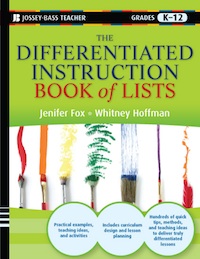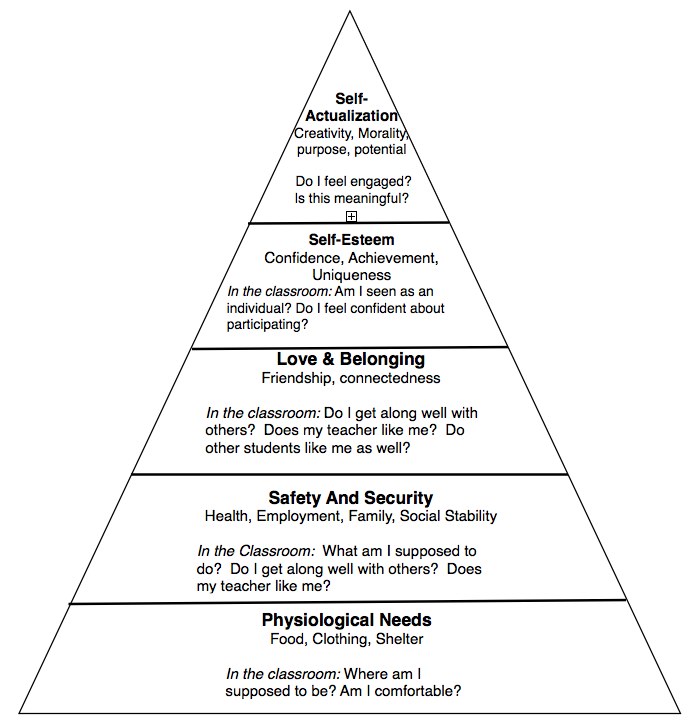Oct 14, 2011 by Whitney Hoffman
One of the the important 21st century skills we want students to master is the ability to present information in multimedia formats. One of the tools commonly used is powerpoint or keynote- the basic slide presentation. But often, to make these presentations easier to grade, we set metrics for presentations, such as a certain number of bullet points per slide, etc. However, this is probably only teaching students to give the same dull powerpoint presentations we all have to sit through, rather than teaching them to separate “show” and “tell” in their presentations. Even if we switch students to things like Prezi, all they “eye candy” in the world won;t make up for poor content or poor presentation skills.
The point of asking students to do a presentation should be to allow them to demonstrate their thinking and mastery of subject matter, as well as the ability to communicate that information to others. These are the key skills they will need later on in life, and teaching them to make meaningful and engaging presentations early on in school will save them from having to re-learn these skills later on in life. (Plus think of how much more fun it will be to watch great presentations!)
Seth Godin is a famous writer and marketer, and a great presenter. Here’s an example of his work from the Gel Conference, called “This is Broken” which brings up alot of great points about poor design- give it a look:
Seth Godin at Gel 2006 from Gel Conference on Vimeo.
Seth also has a great blog post on doing presentations that engage people that he even put out as an e-book. I’ve re-posted it below, to help understand what goes into making compelling presentations, and why a great presentation accompanied by a handout explaining stuff in detail is probably a much better way to teach kids great presentation skills while producing work that you can assess and grade.
Seth is a marketer, so his expertise comes from making compelling content people want to pay attention to- I think we can learn a lot from this, to make our classes more interesting, and help our students better communicate their ideas as well.
Really Bad Powerpoint – Seth Godin
It doesn’t matter whether you’re trying to champion at a church or a school or a Fortune 100 company, you’re probably going to use PowerPoint.
Powerpoint was developed by engineers as a tool to help them communicate with the marketing department—and vice versa. It’s a remarkable tool because it allows very dense verbal communication. Yes, you could send a memo, but no one reads anymore. As our companies are getting faster and faster, we need a way to communicate ideas from one group to another. Enter Powerpoint.
Powerpoint could be the most powerful tool on your computer. But it’s not. Countless innovations fail because their champions use PowerPoint the way Microsoft wants them to, instead of the right way.
Communication is the transfer of emotion.
Communication is about getting others to adopt your point of view, to help them understand why you’re excited (or sad, or optimistic or whatever else you are.)If all you want to do is create a file of facts and figures, then cancel the meeting and send in a report.
Our brains have two sides. The right side is emotional, musical and moody. The left side is focused on dexterity, facts and hard data. When you show up to give a presentation, people want to use both parts of their brain. So they use the right side to judge the way you talk, the way you dress and your body language. Often, people come to a conclusion about your presentation by the time you’re on the second slide. After that, it’s often too late for your bullet points to do you much good.
You can wreck a communication process with lousy logic or unsupported facts, but you can’t complete it without emotion. Logic is not enough.
Champions must sell—to internal audiences and to the outside world.
If everyone in the room agreed with you, you wouldn’t need to do a presentation, would you? You could save a lot of time by printing out a one-page project report and delivering it to each person. No, the reason we do presentations is to make a point, to sell one or more ideas.
If you believe in your idea, sell it. Make your point as hard as you can and get what you came for. Your audience will thank you for it, because deep down, we all want to be sold.
Four Components To A Great Presentation
First, make yourself cue cards. Don’t put them on the screen. Put them in your hand. Now, you can use the cue cards you made to make sure you’re saying what you came to say.
Second, make slides that reinforce your words, not repeat them. Create slides that demonstrate, with emotional proof, that what you’re saying is true not just accurate.
Talking about pollution in Houston? Instead of giving me four bullet points of EPA data, why not read me the stats but show me a photo of a bunch of dead birds, some smog and even a diseased lung? This is cheating! It’s unfair! It works.
Third, create a written document. A leave-behind. Put in as many footnotes or details as you like. Then, when you start your presentation, tell the audience that you’re going to give them all the details of your presentation after it’s over, and they don’t have to write down everything you say. Remember, the presentation is to make an emotional sale. The document is the proof that helps the intellectuals in your audience accept the idea that you’ve sold them on emotionally.
IMPORTANT: Don’t hand out the written stuff at the beginning! If you do, people will read the memo while you’re talking and ignore you. Instead, your goal is to get them to sit back, trust you and take in the emotional and intellectual points of your presentation.
Fourth, create a feedback cycle. If your presentation is for a project approval, hand people a project approval form and get them to approve it, so there’s no ambiguity at all about what you’ve all agreed to.
The reason you give a presentation is to make a sale. So make it. Don’t leave without a “yes,” or at the very least, a commitment to a date or to future deliverables.
Bullets Are For the NRA
Here are the five rules you need to remember to create amazing Powerpoint presentations:
No more than six words on a slide. EVER. There is no presentation so complex that this rule needs to be broken.
No cheesy images. Use professional stock photo images.
No dissolves, spins or other transitions.
Sound effects can be used a few times per presentation, but never use the sound effects that are built in to the program. Instead, rip sounds and music from CDs and leverage the Proustian effect this can have. If people start bouncing up and down to the Grateful Dead, you’ve kept them from falling asleep, and you’ve reminded them that this isn’t a typical meeting you’re running.
Don’t hand out print-outs of your slides. They don’t work without you there.
The home run is easy to describe: You put up a slide. It triggers an emotional reaction in the audience. They sit up and want to know what you’re going to say that fits in with that image. Then, if you do it right, every time they think of what you said, they’ll see the image (and vice versa).1
Sure, this is different from the way everyone else does it. But everyone else is busy defending the status quo (which is easy) and you’re busy championing brave new innovations, which is difficult.
After seeing Seth present in person, I totally changed the way I present. I follow these rules as closely as I can. People still ask for copies of my slides, even though they don’t help very much without me there, and I do make slides available on slideshare. I think the slides act as a souvenir of the presentation, or as a template for others to try to follow.
But the secret here for everyone is that people can’t take in two language inputs at the same time- just think how hard it is to talk on the phone and write an email at the same time- you can’t do both. So likewise, when you are speaking, if you have too many words on the slides, people read the slides and don’t pay any attention to what you are saying. We need to teach everyone, especially students, to use slides as illustrations, and demonstration points of a talk- the “show” portion, and leave the “telling” to the person presenting.
Give it a try, and see how much of a difference it makes. And let us know how it works out for you!